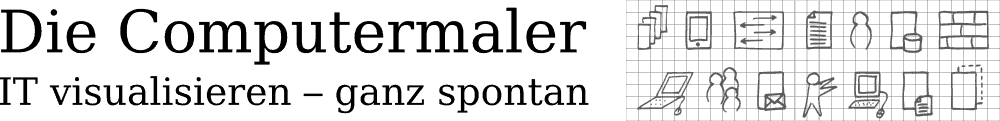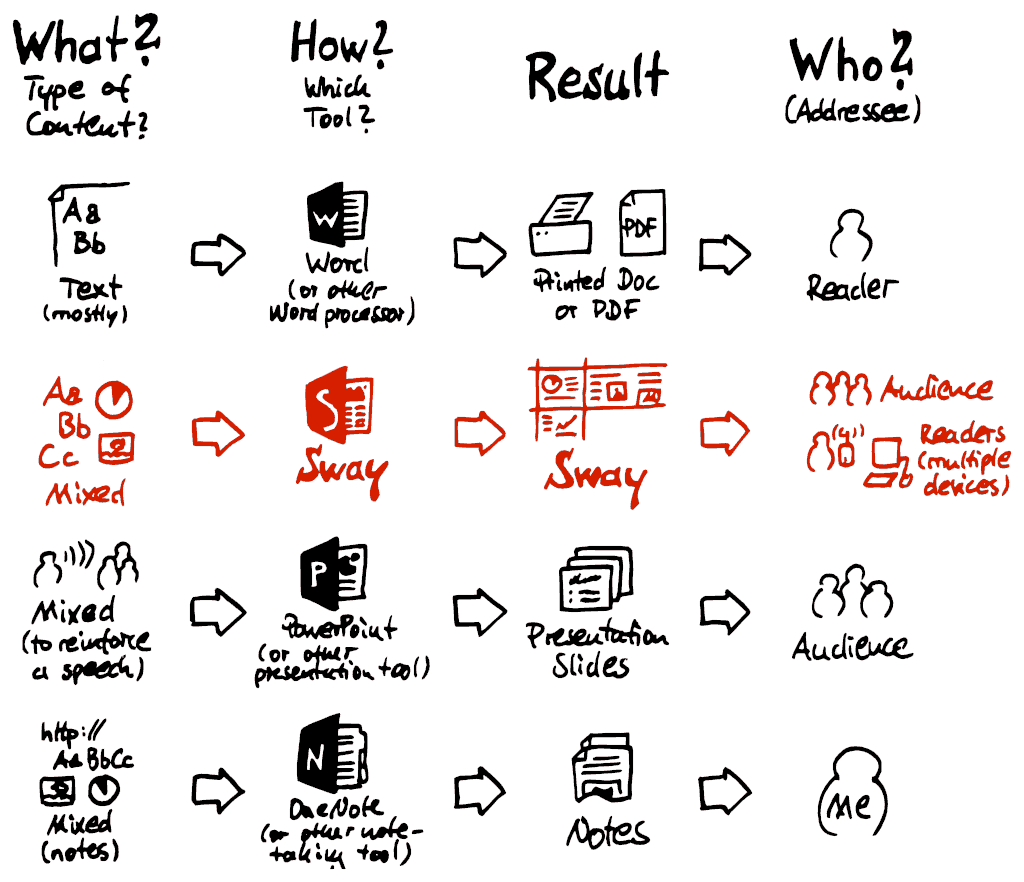A lot of reviews of the brand-new Office Sway compare it to PowerPoint, tend to think of it as a replacement and even call it a “PowerPoint killer”. From my understanding, this is not what Sway is intended for. Here are my two cents on positioning Sway within the spectrum of office productivity tools:
On an average PowerPoint slide, there are 30.8 words, two fifths of all PowerPoint slides contain more than 50 words. Though this might be the reason that “4/5ths of all PPT presentations suck”1 (Guy Kawasaki), we should really hope that many of these “presentations” have never been intended to be presented to an audience. In fact, many of them might be what Nancy Duarte calls a Slidedoc (see <http://www.duarte.com/slidedocs/>) – a presentation file which in fact is a document intended to be read.
Duarte defines a slidedoc as “[…] a document created using presentation software, where visuals and words unite to illustrate one clear point per page […]” which “[…] can be read and digested more quickly than either a document or a presentation.” and has a high “spreadability”.2
As a matter of fact, sending presentation files or offering them for download is increasingly becoming a method of communication – including, but not limited to, corporate communication. Therefore, there might be a clear case for slidedocs. Nonetheless, in my eyes, using PowerPoint to create documents to be read is an obvious case of Maslow’s hammer. But don’t blame the hammer when you hit your thumb:
- If you are going to create a document to be printed and handed over to a reader, use Word (or any other word processor).3
- If you are going to present in front of an audience, use PowerPoint (or any other presentation tool).
The arrival of Microsoft Office Sway (see Office Blogs) will add a third option – and might replace slidedocs as a communication tool:
- If you are creating a document to be read on screen, you almost surely will consider Sway.
Unless you need detailed control over the design or a fixed-size page layout, Sway might become the preferred tool for the creation of “slidedocs without slides”; sways (documents created using Sway) might become a substitute for slidedocs as an instrument of corporate communication. Spreading them is extremely easy and their responsive design has a huge advantage over (presentation) slides or (document) pages: As readers are increasingly using multiple different form-factor devices for the consumption of information, the concept of a fixed-size fixed-layout page (or slide) becomes more and more an obstacle for them.
With Sway, you will be able to create both, documents to be read or content to be presented. Though it might be tempting to “recycle” one as another – do not mix that up:
- For documents intended to be read, Sway enables you to overcome the limitations of a fixed layout (e.g. <https://sway.com/smith_fashion>). Your readers can consume your content conveniently on any device — whether in the office or in a plane or while telecommuting. Focus on content, not design – Sway will take care that your document is rendered at least appropriately (if not beautifully).
- Sway may also be used to present to an audience (e.g. <https://sway.com/cNTunHkUu0421Q1H> or <http://channel9.msdn.com/events/TechEd/Europe/2014/OFC-B214>). In that case, you still need to adhere the recommendations for good presentation design.4 At least, that means that you will have much less text in your sway compared to a sway intended to be read. Using sways which are intended to be read for a presentation in front of an audience will almost certainly lead to an equivalent to “death by PowerPoint”. Presentations are not to be read, but to be presented and should not resemble documents containing a lot of text – reading and listening at the same time is almost impossible.
As the border between text documents and presentation slides continuously erodes, it becomes more and more important to choose the appropriate type of media. If you keep that in mind, Sway might become an extremely useful part of your communication toolbox.
Footnotes:
- ↑ <https://twitter.com/guykawasaki/status/515015216242118656>.
- ↑ Duarte, Nancy, Slidedocs, (Sunnyvale: Duarte Inc., 2014), accessed February 25, 2014, <http://www.duarte.com/slidedocs>, 6.
- ↑ Or (if you tend to be distracted by the overwhelming mass of layout options) an editor, see Allin Cotrell’s famous essay “Word Processors: Stupid and Inefficient” at <http://ricardo.ecn.wfu.edu/~cottrell/wp.html>.
- ↑ I highly recommend Garr Reynolds book “Presentation Zen” (here at Amazon).